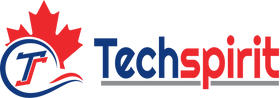Mounting a TV on a wall is an ideal choice for every person, as it allows for convenient placement and ensures a high-quality viewing experience, even for a larger TV. However, this task can be challenging, especially when the wall lacks sturdy anchor points behind the drywall. It is crucial to avoid dropping such expensive electronic devices.
Flatscreen TVs can be mounted on any wall using fixed, tilting, or full-motion mounts. While it is preferable to have solid studs for attachment, it is still possible to mount most TVs on walls with hollow spaces behind the drywall.
Material Needed for How High to Mount TV on the Wall?
- Measuring Tape
- Stud Finder
- Drill
- Level
- Mounting Kit
- Drill Bits
- Wrench Set
- Pencil
- Wire Molding
Before You Start the Process
It is essential to seek assistance from another person when attempting to lift or mount a 4 to 6 feet wide TV to avoid straining your back or accidentally dropping your valuable flat-screen TV. In addition, having an extra pair of hands will greatly facilitate the completion of this project.
If you mount a flat-screen TV on brick or concrete walls in the basement, you will require specific tools and hardware to attach the mounting bracket securely. First, utilize a hammer drill with a masonry drill bit to create the necessary pilot holes for your TV wall mount. Afterwards, fasten the mounting bracket in place using concrete anchor screws.
While it is technically possible to mount a TV without drilling holes in the wall, we do not recommend this approach. Modern flat-screen TVs are heavy, and relying solely on adhesive or clamps to hold them in place is not advisable. Additionally, using drywall anchors on hollow drywall for mounting a TV is unsafe. Instead, our strongest recommendation is to securely attach the TV to the wall or ceiling using the appropriate hardware designed for this purpose.
The Procedure for Mounting a TV on the Wall
- Remove the wall mount from its packaging and ensure all necessary components and fixtures are present. The mount attached to the wall and a plate or bracket attached to the TV's back are the two main components. Disassemble the two parts to avoid any confusion or mixing them up.
- Please refer to the instructions provided in the guide given along with your wall mount and correctly attach the appropriate component to the back of your TV. Different wall mounts utilize different methods of connecting to the TV, such as a mounting arm or a TV mounting plate. Ensure you securely fasten the plate according to the correct VESA hole configuration. Additionally, it is important to consult your TV's instructions to determine the appropriate screw size, which should be included in the wall mount's packaging.
- Position the mounting bracket on the wall at the desired height, ensuring alignment using a level. Use a pencil to mark the screw or bolt holes, considering the TV's height. Place the bracket aside and create pilot holes at each marked location using a drill bit slightly smaller than the bolts or screws provided in your mounting kit.
- Secure the bracket to the wall using the included hardware provided in your kit. If your wall mount requires lag screws, use a socket wrench. Afterwards, place your TV in a face-down position on a soft surface, allowing you to affix the other half of the bracket that attaches to the TV.
- Concealing the cords takes mounting a flat-screen TV to a new level of success. One simple approach uses wire moulding that runs vertically from the television. This will answer your question of how to hide wires for wall-mounted TV by neatly tucking away the cords behind the moulding, and if you paint the moulding the same colour as the wall, it becomes unremarkable.
Conclusion
We hope that you are well-comprehend about the whole process of how to mount a TV on the wall. Following these easy steps, you can mount a TV by efficiently knowing how to hide cords on wall-mounted TVs. However, if you want professional help to fulfil this task, please call Techspirit at (905) 621-4100.